Best Tasks to Automate in Small Business: Boost Efficiency and Grow Smarter

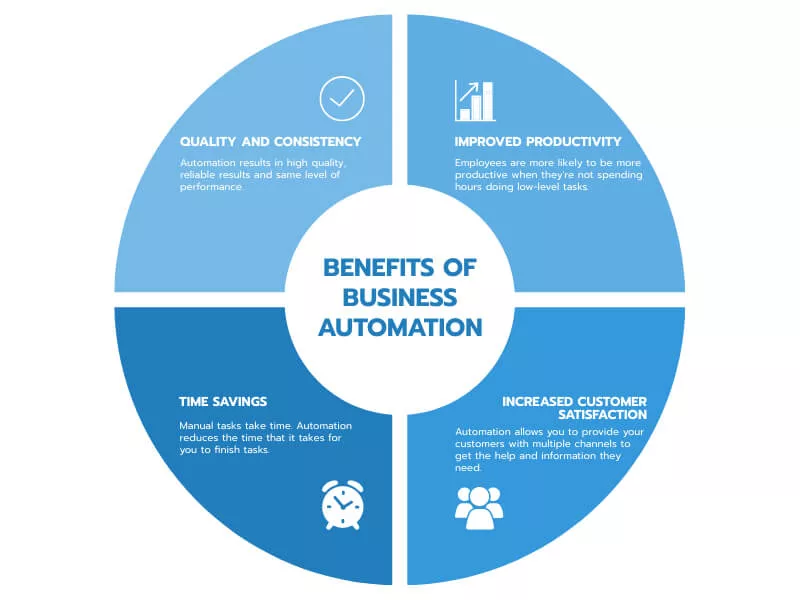
Best Tasks to Automate in Small Business: Boost Efficiency and Grow Smarter
Estimated reading time: 8 minutes
Key Takeaways
- Small business workflow automation can save up to 10 hours weekly, as shown in this research.
- Automation increases efficiency by 20-30% for 70% of small businesses, according to this study.
- Automating tasks like email marketing and invoicing can free up 4+ hours monthly for small businesses.
- Key areas for automation include marketing, sales, accounting, inventory, HR, customer support, and data entry.
- Small businesses can increase conversion rates by 30% and customer engagement by 40% through automation.
Table of contents
Introduction
In today’s fast-paced business environment, small businesses are increasingly turning to automation to save time, reduce errors, and focus on growth. Small business workflow automation is the process of streamlining routine tasks, allowing entrepreneurs to concentrate on strategic initiatives. By automating repetitive tasks, small businesses can compete more effectively with larger enterprises. This blog post will guide you through the best tasks to automate in small business, providing actionable insights and strategies for implementation.
Understanding the Importance of Workflow Automation in Small Businesses
Workflow automation is the systematic process of automating routine tasks to enhance efficiency. For small businesses, this means saving time, reducing human error, and increasing productivity. For instance, a small business owner saved over 10 hours weekly by automating email marketing and invoicing, as cited in this research. Automation enables businesses to scale without hiring additional staff, making it a crucial tool for growth.
Why Automation is Critical for Small Businesses
Small businesses often face challenges such as limited time and resources. Automation frees up owners and employees to focus on high-value tasks like customer acquisition and innovation. According to this study, 70% of small businesses that implement automation see a 20-30% increase in efficiency. This efficiency is vital for staying competitive in a dynamic market.
Key Areas Where Automation Can Make the Most Impact
Marketing and Outreach
- Email Campaigns: Tools like Mailchimp or ConvertKit allow you to automate drip campaigns and welcome emails.
- Social Media Scheduling: Platforms like Hootsuite or Buffer help schedule posts in advance.
- Lead Generation: Automating marketing can increase leads by 50%, as noted in this research.
Sales and CRM
- Follow-Up Emails: Tools like Zoho or HubSpot automate follow-ups and appointment scheduling.
- Client Management: Syncing leads into a CRM system improves organization and segmentation for targeted campaigns.
Accounting and Finance
- Invoicing: QuickBooks or Xero automate invoicing and payment reminders.
- Expense Tracking: Tools like Expensify automate expense management.
Inventory Management and Order Processing
- Stock Management: TradeGecko or Cin7 offer restock alerts and automated order processing.
- Customer Updates: Automated notifications keep customers informed about their orders.
Human Resources
- Onboarding: BambooHR automates employee onboarding processes.
- Performance Reviews: Tools like 15Five automate feedback and review cycles.
Customer Support
- Chatbots: Drift automates responses to common inquiries.
- Ticket Routing: Zendesk improves response times by routing tickets efficiently.
Data Entry and Document Management
- Form Automation: Zapier integrates data entry from forms into databases.
- Cloud Storage: Google Drive or Dropbox streamline document management, as discussed in this resource.
Real-Life Examples of Automation in Small Businesses
Case Studies
- E-commerce Business: Automated inventory management reduced stockouts and overstocks, as detailed in this case study.
- Service-Based Business: Automating CRM increased conversion rates by 30%, as shown in this research.
- Local Restaurant: Social media automation boosted customer engagement by 40%, according to this source.
How to Identify the Best Tasks to Automate
Steps to Automation
- Assess Repetitive Tasks: Identify tasks that are time-consuming and routine.
- Identify Error Risks: Tasks prone to human error are prime candidates for automation.
- Prioritize Impact: Focus on tasks that free up significant time or resources.
- Quick ROI: Start with easy-to-implement automations, such as invoicing, which saves 4+ hours per month for 70% of businesses, as cited in this study.
Conclusion
In conclusion, automating the best tasks to automate in small business can significantly enhance efficiency and growth. By focusing on repetitive and error-prone tasks, small businesses can save time and resources. We encourage you to evaluate your processes and implement automation where it makes the most sense. Remember, the key to success lies in leveraging automation to focus on strategic growth, as explored in this guide.
Call to Action
We’d love to hear about your automation success stories or challenges! Share your experiences in the comments below. For more tips on small business tools and strategies, subscribe to our blog and stay updated on the latest trends in automation.
This blog post is crafted to provide valuable insights into automating tasks, ensuring your small business stays competitive and efficient.

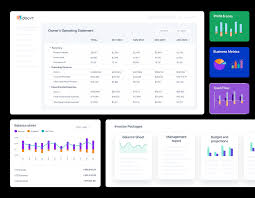

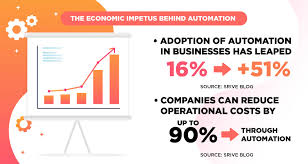


2 thoughts on “Best Tasks to Automate in Small Business: Boost Efficiency and Grow Smarter”
Comments are closed.